Depending on which email app I used, the line break (does not) work:
- possibility: using "\n" as a line break:
In some E-Mail applications it works fine and in other apps it ignores them (so there is no wordwrap).
For the apps where the 1st option worked it shows some like that:
and in the E-Mail apps where the 1st option didn´t worked it works.
Does somebody know how i can solve the Probleme so the wordwrap works for every E-Mail App?
Thanks!!

` make sure to specify that the content type is html when firing the intent. But then other problems arise. See https://stackoverflow.com/questions/43321168/sending-html-email-from-android-app-using-an-intent – njzk2 Sep 07 '21 at 20:24