The dataframes I have created have the column headers on different rows with the columns I have included in the groupby statement being on a lower row than the others. How do I get all the column headers to be on the same row? I've tried the below 2 links and neither works. concise way of flattening multiindex columns After groupby, how to flatten column headers?
here is an example of a dataframe i created from another one using groupby
product_splits = dma_fees.groupby(['TRADEABLE_INSTR_NAME','SIG_CURRENCY_CODE']).sum()
product_splits = product_splits.drop('NUMBER_OF_LOTS',axis=1)
product_splits = product_splits.sort_values(by=['DMA_FEE_SUBTOTAL'],ascending=False)
product_splits = product_splits.round({'DMA_FEE_SUBTOTAL': 0}).astype(int)
and here is a picture of the dataframe it outputs and you can see dma_fee_subtotal is at a higher row / level than the groupby columns. How do I get these all on the same row?