i've a js file called "env.js"
How can i replace value of variable "window.app_version" using powershell
P.S i can't use a token as that version is being used by application. i want to update the variable value after every deployment so the only way out is the replace value of variable corresponding to "window.app_version"