I am creating an android application and I have to implement a feature where my app has "Display on other apps" permission, and from Accessibility Service it need to display a transparent camera overlay over other apps.
What is required?
Display a Transparent Camera Overlay over WhatsApp app from my app as soon as WhatsApp is open. Screenshot attached.
What I have done
1- Added Display over apps permission working
2- Added Accessibility Service which will trigger onAccessibilityEvent whenever WhatsApp is opened.
What I tried to add camera overlay when WhatsApp is open
1- I added Capture Preview class mentioned here
2- Tried using cameraX Preview but no luck
Below is my AccessibilityService code from where I want to start a Transparent Camera Overlay
class CameraAccessibilityService : AccessibilityService() {
val tinyDB: TinyDB by inject()
override fun onInterrupt() {}
override fun onAccessibilityEvent(event: AccessibilityEvent?) {
if (event?.eventType?.equals(AccessibilityEvent.TYPE_WINDOW_CONTENT_CHANGED)!! || event?.eventType?.equals(
AccessibilityEvent.TYPE_WINDOW_STATE_CHANGED
)!!
) {
if (event.packageName == Constants.WHATSAPP_PKG_NAME || event.packageName == Constants.WHATSAPP_BUSINESS_PKG_NAME) {
if (tinyDB.getBoolean(Constants.isCameraOverLayEnabled)) {
Toast.makeText(applicationContext, "Setting ON", Toast.LENGTH_SHORT)
.show()
val preview=CapturePreview(this)
val wm = getSystemService(Context.WINDOW_SERVICE) as WindowManager
val metrics = DisplayMetrics()
wm.defaultDisplay.getMetrics(metrics)
val params = WindowManager.LayoutParams(
WindowManager.LayoutParams.TYPE_SYSTEM_OVERLAY, // TYPE_SYSTEM_ALERT is denied in apiLevel >=19
WindowManager.LayoutParams.FLAG_LAYOUT_IN_SCREEN or WindowManager.LayoutParams.FLAG_FULLSCREEN,
PixelFormat.TRANSLUCENT
)
params.title = "Touhou"
wm.addView(preview, params)
} else {
Toast.makeText(applicationContext, "Setting OFF", Toast.LENGTH_SHORT)
.show()
}
}
}
}
override fun onServiceConnected() {
this.serviceInfo.apply {
eventTypes =
AccessibilityEvent.TYPE_WINDOW_CONTENT_CHANGED or AccessibilityEvent.TYPE_WINDOW_STATE_CHANGED
packageNames =
arrayOf(Constants.WHATSAPP_PKG_NAME, Constants.WHATSAPP_BUSINESS_PKG_NAME)
feedbackType = AccessibilityServiceInfo.FEEDBACK_ALL_MASK
notificationTimeout = 100
}
}
override fun onDestroy() {
super.onDestroy()
Log.d(TAG, "Save Status CameraAccessibilityService Destroyed")
}
}
Can somebody please help me out with this. Any help will be appreciated.