How do I change the font color for only the top stacked bar?
-
1If your question is about changing color of the labels depending on color of the background in order to increase contrast, see e.g. [Contrast between label and background: determine if color is light or dark](https://stackoverflow.com/questions/49437263/contrast-between-label-and-background-determine-if-color-is-light-or-dark) and several "Linked" posts therein. For future questions, please consider to include some tiny toy data and code for people to try out their solutions on. – Henrik Sep 07 '21 at 18:17
-
1It's easier to help you if you include a simple [reproducible example](https://stackoverflow.com/questions/5963269/how-to-make-a-great-r-reproducible-example) with sample input and desired output that can be used to test and verify possible solutions. – MrFlick Sep 07 '21 at 19:14
2 Answers
OP, try to provide a full representative example in the future. Regardless, here's your plot pretty much replicated:
library(ggplot2)
df <- data.frame(
value=c(12, 17, 14, 46, 41, 66, 14, 14, 14, 27, 28, 7),
category=rep(LETTERS[1:4], each=3),
gender=rep(c("Male", "Female", "Other"), 4)
)
ggplot(df, aes(x=gender, y=value)) +
geom_col(aes(fill=category), position=position_stack(vjust=0.5, reverse = TRUE)) +
geom_text(
aes(label=paste(value,"%")), size=5,
position=position_stack(vjust=0.5)) +
scale_fill_viridis_d()
To apply the different color based on a criteria, you can just specify that criteria directly to the color= aesthetic in geom_text(). Here, I'm just going to use an ifelse() function to define when to change the color. This works, but doing it this way means that we're calculating on the fly, rather than mapping the result to our original data. Since the color is selected in a way that is not tied to a column in our data, you need to define this color outside of the aes() function. As such, the geom_text() function is modified accordingly:
geom_text(
aes(label=paste(value,"%")), size=5,
color=ifelse(df$category=="A", 'white', 'black'),
position=position_stack(vjust=0.5))
Once again note - I define color= outside of aes(). The other way to do this would be to map the color of text to category, then define the colors manually with scale_color_manual(). It's actually more straightforward here to just use ifelse() outside aes(). (plus, position_stack() is very wonky when working with text geoms...).
- 12,369
- 2
- 16
- 32
You need to choose one function from the scale_fill_, here is a list
[1] "scale_fill_binned" "scale_fill_brewer" "scale_fill_continuous"
[4] "scale_fill_date" "scale_fill_datetime" "scale_fill_discrete"
[7] "scale_fill_distiller" "scale_fill_fermenter" "scale_fill_gradient"
[10] "scale_fill_gradient2" "scale_fill_gradientn" "scale_fill_grey"
[13] "scale_fill_hue" "scale_fill_identity" "scale_fill_manual"
[16] "scale_fill_ordinal" "scale_fill_steps" "scale_fill_steps2"
[19] "scale_fill_stepsn" "scale_fill_viridis_b" "scale_fill_viridis_c"
[22] "scale_fill_viridis_d"
If you want to set them manually use scale_fill_manual, with a vector of the colors inside, and them add to your ggplot code
Example
Code
mtcars %>%
count(cyl,gear = as.factor(gear)) %>%
ggplot(aes(cyl,n,fill = gear))+
geom_col(position = "fill")+
scale_fill_manual(values = c("red",'purple',"darkgoldenrod2"))
Output
- 8,448
- 6
- 16
- 32