Does anyone know why my eclipse-2020-06 is unable to build my maven project?
The below screenshot shows the error, where it is pointing to the jre location.
Error: Project build error: Unresolveable build extension: Plugin org.mule.tools.maven:mule-app-maven-plugin:1.7 or one of its dependencies could not be resolved: Could not find artifact com.sun:tools:jar:1.5.0 at specified path C:\Program Files\Java\jre1.8.0_181/../lib/tools.jar
I have changed the jre in windows->preferences->java->installed JREs, and I have pointed that to my java jdk location as below and removed the previous path which is shown in the above image. Though I change it I still see the error even after restart.
Also I have tried restarting the Eclipse as well. Tried changing the eclipse.ini file by adding
-vm C:\Program Files\Java\jdk1.8.0_152\bin\javaw
And I have gone through couple of similar queries everything points to adding a dependency tool jar which I do not want to as this is working fine in Intelij, so just to resolve the IDE issue I don’t want to end up adding a dependency