I just started with Angular and when I tried to add a kendo button this error pops up: Type '"'default'"' is not assignable to type 'ButtonLook | "clear"'. In a fresh angular project first I used this command :
ng add @progress/kendo-angular-buttons
Then,
The package @progress/kendo-angular-buttons@6.3.0 will be installed and executed.
Would you like to proceed? Yes ✔ Package successfully installed.
then I added a component.
ng g c btn-control-panel
In btn-control-panel.component.html I tried this:
<div class="k-block">
<button kendoButton look="'default'"></button>
</div>
On, compilation
ng serve --o
It threw the following errors:
Type '"'default'"' is not assignable to type 'ButtonLook | "clear"'. 2 ~~~~ src/app/btn-control-panel/btn-control-panel.component.ts:5:16 5 templateUrl: './btn-control-panel.component.html', ~~~~~~~~~~~~~~~~~~~~~~~~~~~~~~~~~~~~ Error occurs in the template of component BtnControlPanelComponent. ** Angular Live Development Server is listening on localhost:4200, open your browser on http://localhost:4200/ ** ✔ Browser application bundle generation complete. 5 unchanged chunks Build at: 2021-09-08T04:41:31.525Z - Hash: 9d37dc75dd9c83801528 - Time: 221ms Error: src/app/btn-control-panel/btn-control-panel.component.html:2:25 - error TS2322: Type '"'default'"' is not assignable to type 'ButtonLook | "clear"'. 2 ~~~~ src/app/btn-control-panel/btn-control-panel.component.ts:5:16 5 templateUrl: './btn-control-panel.component.html', ~~~~~~~~~~~~~~~~~~~~~~~~~~~~~~~~~~~~ Error occurs in the template of component BtnControlPanelComponent.
And, browser tab shows :