I am new to Vue. and searched everywhere for the correct answer. But no luck. Please Help me on this.
I can't create a new vue project.
at the first I ran npm install -g @vue/cli
and after that vue create vue-animated-ui
But it gives an error,
C:\Users\User\AppData\Roaming\nvm\v10.22.0\node_modules\@vue\cli\node_modules\execa\index.js:347
throw err;
^
Error: Command failed: npm --version
'npm' is not recognized as an internal or external command,
operable program or batch file.
at makeError (C:\Users\User\AppData\Roaming\nvm\v10.22.0\node_modules\@vue\cli\node_modules\execa\index.js:174:9)
at Function.module.exports.sync (C:\Users\User\AppData\Roaming\nvm\v10.22.0\node_modules\@vue\cli\node_modules\execa\index.js:338:15)
at new PackageManager (C:\Users\User\AppData\Roaming\nvm\v10.22.0\node_modules\@vue\cli\lib\util\ProjectPackageManager.js:126:42)
at Object.<anonymous> (C:\Users\User\AppData\Roaming\nvm\v10.22.0\node_modules\@vue\cli\lib\util\getVersions.js:6:12)
at Module._compile (internal/modules/cjs/loader.js:778:30)
at Object.Module._extensions..js (internal/modules/cjs/loader.js:789:10)
at Module.load (internal/modules/cjs/loader.js:653:32)
at tryModuleLoad (internal/modules/cjs/loader.js:593:12)
at Function.Module._load (internal/modules/cjs/loader.js:585:3)
at Module.require (internal/modules/cjs/loader.js:692:17)
npm version 6.14.6 and vue cli version @vue/cli 4.5.13
Thank you in advance.