I try to plot and connect points in in the shape of a rectangle, but I am doing something wrong.
I have vectors of coordinates like this:
x = [6.2372045620000005, 6.237194762000001, 6.237194762000001, 6.2372045620000005]
y = [51.071833453, 51.071835828999994, 51.071833453, 51.071835828999994]
First, I plot point data:
plt.scatter(x, y, color = 'blue')
Then, I try to add line between points in such a way, that a rectangle is formed. Unfortunately this below does not work correctly.
plt.scatter(x, y, color = 'blue')
plot.plot(x,y)
Do you know what I am doing wrong? It's a simple thing for sure, but I'm stuck with that..
Thanks for you help and comments.