Is it possible to have a single release pipeline with multiple artifacts that will trigger separate stages conditionally.
Example:
BuildPipelineA builds /PathA from AppRepo, Dev branch and publishes the artifact ArtifactA. ArtifactA should be deployed to stage A.
BuildPipelineB builds /PathB from AppRepo, Dev branch and publishes the artifact ArtifactB. ArtifactB should be deployed to stage B.
Both the artifacts are in one release pipeline and the problem I have is when I queue the build for BuildPipelineA, after the successful build, the release pipeline is created and ArtifactA is deployed to Stage A, Artifact B (last successful build artifact) is deployed to stage B.
What I am trying to achieve is, since BuildPipelineB is not triggered and no latest Artifact B is published, it should not be deployed to stage B when ArtifactA triggered the release and vice versa