I uploaded different images of the product the problem is when I display it in a blade file it shows inverted not in the original form. See the Image below.
In the above image on the right side is the original image when I upload it and display the images it shows inverted on the left side. How to resolve it??
Thanks!