I'm using xCode 13 beta 4 and want to archive my project containing Kingfisher.
The app runs fine under iOS 15, however I get the following errors when I look to archive it. Anyone with an idea what I should do? Thanks!
I'm using xCode 13 beta 4 and want to archive my project containing Kingfisher.
The app runs fine under iOS 15, however I get the following errors when I look to archive it. Anyone with an idea what I should do? Thanks!
If you are using Xcode 13, here is a workaround.
If you need to use Xcode 13 but cannot upgrade to v7, use the version6-xcode13 branch. However, you have to drop iOS 10 support due to an Xcode 13 bug.
pod 'Kingfisher', :git => 'https://github.com/onevcat/Kingfisher.git', :branch => 'version6-xcode13'
Having Xcode 13 upgrade, after pod update, I start getting the same issue as you, after a workaround, I found two ways:
Downgrade Kingfisher to 5.x like:
pod 'Kingfisher', '~>5.15.7'
OR
Waiting for any fix from Kingfisher, I opted for downgrading to 5.x
This script worked for me on Xcode 13
post_install do |pi|
pi.pods_project.targets.each do |t|
t.build_configurations.each do |config|
config.build_settings['IPHONEOS_DEPLOYMENT_TARGET'] = '11.0'
end
end
end