I need to use the property of AppBar, but I need the app bar to be the same color as the body. As if there is no appbar. I used the same color to the body and appBar but the appBar have a darker color!
Material App code:
class MyApp extends StatelessWidget {
const MyApp();
@override
Widget build(BuildContext context) {
return MaterialApp(
title: 'AppName',
theme: ThemeData(
backgroundColor: Color(pagesBackgroundColor),
appBarTheme: AppBarTheme(
color: Color(pagesBackgroundColor),
),
),
home: const HomePage(),
);
}
}
Home Page Code:
class HomePage extends StatelessWidget {
const HomePage();
@override
Widget build(BuildContext context) {
return Scaffold(
appBar: AppBar(
backgroundColor: Color(pagesBackgroundColor),
title: Text(
"What's up!",
style: TextStyle(color: Colors.black),
),
elevation: 0.0,
),
body: Column(),
);
}
}