I have follow code:
Public Function myfunc()
ActiveSheet.Range("A1").Interior.Color = vbGreen
myfunc = ""
End Function
Why when I type =myfunc() in cell B1 it is return #VALUE! error and don't fill A1 cell?
Also, why it make cell A1 green, when i press function icon?