I'm trying to make a little HTML file using Rmarkdown. I'm using HTML to set the images into the blocks.
Here is what I currently have.
But my desired goal is do something like this. Where I have two images per block.
I'm not sure if HTML is the best way to do this but I am open to using knitr
Here is my code
---
title: "Landing Page"
output:
flexdashboard::flex_dashboard:
orientation: columns
vertical_layout: fill
runtime: shiny
---
```{r setup, include=FALSE}
library(flexdashboard)
library(shiny)
```
<div style="text-align:center;">
<div style="display:inline-block;">
<div class="wp-block-image" style="display:inline-block;">
<center>
<figure class="aligncenter size-full">
<a href="https://www.idashboards.com/wp-content/uploads/2020/06/IT-Service-Desk.png" target="_blank" rel="noopener">
<img loading="lazy" width="517" height="261" src="https://www.idashboards.com/wp-content/uploads/2020/06/IT-Service-Desk.png" alt="" class="wp-image-5379">
</a>
<br>
<figcaption>
<b><u><font size="+2">
<a href="https://www.idashboards.com/wp-content/uploads/2020/06/IT-Service-Desk.png">Dashboard Example 1</a>
</font size>
</b></u>
</figcaption>
</figure>
</center>
</div>
</div>