So I have an app that I have been working on for a far few months now. I developed it on Ubuntu and tested on my android phone and tablet. The app is setup using the basic react native library and I also added in expo later on for some little thing expo had that I needed. Let me know if you need more information about this.
The app is 'feature complete' and just needs to be play tested and released. So naturally I need to get it up and running on iOS. I am currently renting a mac that I can remote into (as I own no apple products).
It has been nearly a week now and I just cannot move past this error (see bottom) (or variations of what seem to be the same/similar errors). I can build a fresh app on this mac so everything is there to build react native apps. I have tried: Deleting pod and and running
pod install
running
pod deintegrate && pod install
deleting node modules and running
npm install
Initially I had an error complaining that some libraries were manually linked and this was bad so I unlinked them and now I get this error. I am opening that app using the workspace file when I run in xcode. I also get the error if running through command line i.e.
npx react-native run-ios
Using different simulators makes no difference...not sure if it is even getting that far in the build process for that to matter. I think this has something to do with the linking of RN libraries and this new auto link thing. Any thoughts? There are loads of posts with this error (or close to) that have all sorts of 'solutions', but none seem to make a difference. Overwhelmingly peoples solve this by pod install after deleting pod folder or running the pod deintegrate command. Looking at the error you can see that it prints out loads of libraries some of which I installed and others probably come with my 3rd party libraries, but some look like the core libraries and even low level looking ones that presumably RN is built on (but I honestly wouldn't know).
Undefined symbols for architecture x86_64:
"_OBJC_METACLASS_$_UMAppDelegateWrapper", referenced from:
_OBJC_METACLASS_$_AppDelegate in AppDelegate.o
"_OBJC_CLASS_$_UMAppDelegateWrapper", referenced from:
_OBJC_CLASS_$_AppDelegate in AppDelegate.o
"_OBJC_CLASS_$_UMModuleRegistryProvider", referenced from:
objc-class-ref in AppDelegate.o
"_OBJC_CLASS_$_UMModuleRegistryAdapter", referenced from:
objc-class-ref in AppDelegate.o
ld: symbol(s) not found for architecture x86_64
clang: error: linker command failed with exit code 1 (use -v to see invocation)
[EDIT] Also, my library folder is empty. I noticed other RN projects are not when looking at screen grabs. Possible problem?
[EDIT 2]
The following question solution was proposed by a user: Error "_OBJC_CLASS_$_AppDelegate", referenced from:" and error: linker command failed with exit code 1 (use -v to see invocation)"
giving some indication of what is wrong. If the 'symbols' are files then they do not seem to exist. This is what is presented when trying to add those file (of the screen is more fonts and some pod files.):