I'm trying to get ONLY one column in a row from a website into my google sheet. I attached some screenshots to further explain.
I would like to place the formula in row 8, column Q in my sheet. The first screenshot just shows what links me to the webpage based on what's in cell/column "A", but I still have to manually input what's in the webpage as it updates. I want the info from the webpage to automatically go into the google sheet.
I've tried
=INDEX(IMPORTHTML("https://nakedshortreport.com/company/",A8;"htable"),2,7)
=INDEX(IMPORTHTML("https://nakedshortreport.com/company/"&A8&"&in=","table",0),2,3)
=QUERY(IMPORTHTML("https://nakedshortreport.com/company/",A8, "table", 1), "SELECT row2, Col7")
But none of the formulas are working.