Im using csv to write rows to an empty text file, but when I open the textfile I see there is a space between each letter/character. I have no idea what I'm doing wrong.
This is my code:
import csv
import configparser
# Read local `config.ini` file.
config = configparser.ConfigParser()
config.read(r'C:\data\FF\Desktop\Studio\cfg.ini')
header_1= config['HEADERS']['headers_1']
header_2 =config['HEADERS']['headers_2']
full_path = r'C:\data\FF\Desktop\Studio\New Text Document.txt'
with open(full_path, 'w') as output:
writer = csv.writer(output, delimiter = '\t')
writer.writerow(header_1)
writer.writerow(header_2)
This is how cfg.ini looks like:
[HEADERS]
headers_2 = ['VEHICLE', 'MODEL', 'DSG', 'YEAR', 'MONTH', 'DAY', 'HOUR', 'MINUTE','SECOND']
headers_1 = ['*****data*****']