I have a ScrollView which has a ConstraintLayout.
Inside the ConstraintLayout I want to position a View to the bottom of a Barrier.
The Barrier itself has constraints: a Guideline(it can be also a view with height half of parent) which is half of the ConstraintLayout and a TextView.
The issue here is that the ConstraintLayout will expand even more (adds more scrollable area) because of the half of screen percentage calculation.
<?xml version="1.0" encoding="utf-8"?>
<androidx.constraintlayout.widget.ConstraintLayout xmlns:android="http://schemas.android.com/apk/res/android"
xmlns:app="http://schemas.android.com/apk/res-auto"
xmlns:tools="http://schemas.android.com/tools"
android:layout_width="match_parent"
android:layout_height="match_parent"
tools:context=".MainActivity">
<ScrollView
android:id="@+id/scrollView"
android:layout_width="100dp"
android:layout_height="200dp"
android:background="#39537A4B"
android:fillViewport="true"
app:layout_constraintStart_toStartOf="parent"
app:layout_constraintTop_toTopOf="parent">
<androidx.constraintlayout.widget.ConstraintLayout
android:layout_width="match_parent"
android:layout_height="wrap_content">
<View
android:id="@+id/topHalf"
android:layout_width="10dp"
android:layout_height="0dp"
android:background="#99B146B8"
app:layout_constraintBottom_toBottomOf="parent"
app:layout_constraintEnd_toEndOf="parent"
app:layout_constraintHeight_percent="0.5"
app:layout_constraintTop_toTopOf="parent"
app:layout_constraintVertical_bias="0.0" />
<View
android:id="@+id/bottomHalf"
android:layout_width="10dp"
android:layout_height="0dp"
android:background="#99B89F46"
app:layout_constraintBottom_toBottomOf="parent"
app:layout_constraintEnd_toEndOf="parent"
app:layout_constraintHeight_percent="0.5"
app:layout_constraintTop_toTopOf="parent"
app:layout_constraintVertical_bias="1.0" />
<TextView
android:id="@+id/text"
android:layout_width="wrap_content"
android:layout_height="wrap_content"
android:text="Do smth \n\n\n\n\n\n\nasdasda"
app:layout_constraintStart_toStartOf="parent"
app:layout_constraintTop_toTopOf="parent" />
<androidx.constraintlayout.widget.Guideline
android:id="@+id/guideline"
android:layout_width="wrap_content"
android:layout_height="wrap_content"
android:orientation="horizontal"
app:layout_constraintGuide_percent="0.5" />
<androidx.constraintlayout.widget.Barrier
android:id="@+id/barrier"
android:layout_width="wrap_content"
android:layout_height="wrap_content"
app:barrierDirection="bottom"
app:constraint_referenced_ids="guideline, text" />
<View
android:id="@+id/view"
android:layout_width="60dp"
android:layout_height="40dp"
android:background="#651F7878"
app:layout_constraintStart_toStartOf="@id/barrier"
app:layout_constraintTop_toBottomOf="@id/barrier" />
</androidx.constraintlayout.widget.ConstraintLayout>
</ScrollView>
</androidx.constraintlayout.widget.ConstraintLayout>
Try changing the Barrier constraints to:
app:constraint_referenced_ids="text"
And you understand that Barrier brakes the calculations.
I know how to solve this layout issue from java, I want a solution from xml. It can be this is a bug on ConstraintLayout