I have multiple data sets that contain some data collected over time. The current format is what an existing R package accepts for data analysis (growth curve data). I can see there are differences etc, but I'm wanting to do some sort of stats on the dataset as well.
However, it doesn't work for conventional analysis like Anova etc due to the way the data is structured
Is there a way to convert this data table to something more conventional within R rather than me manually copy-pasting in excel?
attached image for example and also attached one of the datasets via google drive
https://drive.google.com/file/d/1lg-5JXk1sXZfu1Eg6wZgqvJi7fm3hyGX/view?usp=sharing