You should just be able to do this directly from the UI. (It used to be documented on the Jenkins wiki, but that's presently down.)
Fire up your command line Jenkins java -jar -jenkins.war, go to "Manage Jenkins" (${JENKINS_URL}/manage). You should see an icon "Install as Windows Service".
Click on it and you arrive at ${JENKINS_URL}/install. Point it at your existing install and click "Install". You will get a prompt to restart as a service and then it restarts.
You're done. You should see in your logs the system restarting messages:
2021-09-10 00:25:44.077+0000 [id=96] INFO jenkins.model.Jenkins#cleanUp: Stopping Jenkins
2021-09-10 00:25:44.080+0000 [id=96] INFO jenkins.model.Jenkins$18#onAttained: Started termination
2021-09-10 00:25:44.099+0000 [id=96] INFO jenkins.model.Jenkins$18#onAttained: Completed termination
2021-09-10 00:25:44.100+0000 [id=96] INFO jenkins.model.Jenkins#_cleanUpDisconnectComputers: Starting node disconnection
2021-09-10 00:25:44.115+0000 [id=96] INFO jenkins.model.Jenkins#_cleanUpShutdownPluginManager: Stopping plugin manager
2021-09-10 00:25:44.115+0000 [id=96] INFO jenkins.model.Jenkins#_cleanUpPersistQueue: Persisting build queue
2021-09-10 00:25:44.127+0000 [id=96] INFO jenkins.model.Jenkins#_cleanUpAwaitDisconnects: Waiting for node disconnection completion
2021-09-10 00:25:44.127+0000 [id=96] INFO jenkins.model.Jenkins#cleanUp: Jenkins stopped
[.jenkins] $ C:\Users\ \.jenkins\jenkins.exe start
2021-09-09 17:25:45,153 INFO - Starting the service with id 'jenkins'
You should also now see the jenkins service running in Windows Services:
You can manage it via the Services UI, the command line via SC, or the jenkins.exe binary:
NOTE: The same security caveats regarding running as LocalSystem apply regardless of if using this mechanism or the MSI install. Recommend changing to run as a local user; needs LogonAsService permission (Using the LocalSystem Account as a Service Logon Account, Why running a service as Local System is bad on windows). Local Security Policy > Local Policies > User Rights Management > Log on as a service.
C:\>sc query jenkins
SERVICE_NAME: jenkins
TYPE : 10 WIN32_OWN_PROCESS
STATE : 4 RUNNING
(STOPPABLE, NOT_PAUSABLE, ACCEPTS_SHUTDOWN)
WIN32_EXIT_CODE : 0 (0x0)
SERVICE_EXIT_CODE : 0 (0x0)
CHECKPOINT : 0x0
WAIT_HINT : 0x0
C:\> sc stop jenkins
SERVICE_NAME: jenkins
TYPE : 10 WIN32_OWN_PROCESS
STATE : 3 STOP_PENDING
(STOPPABLE, NOT_PAUSABLE, ACCEPTS_SHUTDOWN)
WIN32_EXIT_CODE : 0 (0x0)
SERVICE_EXIT_CODE : 0 (0x0)
CHECKPOINT : 0x0
WAIT_HINT : 0x0
C:\> sc delete jenkins
[SC] DeleteService SUCCESS
C:\>
C:\Users\ \.jenkins> jenkins.exe /?
A wrapper binary that can be used to host executables as Windows services
Usage: winsw [/redirect file] <command> [<args>]
Missing arguments trigger the service mode
Available commands:
install install the service to Windows Service Controller
uninstall uninstall the service
start start the service (must be installed before)
stop stop the service
stopwait stop the service and wait until it's actually stopped
restart restart the service
restart! self-restart (can be called from child processes)
status check the current status of the service
test check if the service can be started and then stopped
testwait starts the service and waits until a key is pressed then stops the service
version print the version info
help print the help info (aliases: -h,--help,-?,/?)
Extra options:
/redirect redirect the wrapper's STDOUT and STDERR to the specified file
WinSW 2.9.0.0
More info: https://github.com/kohsuke/winsw
Bug tracker: https://github.com/kohsuke/winsw/issues
Images captured from 2.303.1 on Win 10 Enterprise; YMMV.