I have a .NET Framework program that needs to write and read some data, stored in 2 different .txt files. When I open manually the program (by double-clicking on the .exe file) it works just fine. However, when I add the program into the start-up folder (C:\Users[username]\AppData\Roaming\Microsoft\Windows\Start Menu\Programs\Startup) and reboot my PC it throws a "access denied exception" and it shows up a different path. Can someone help me with that?

Translation of the error: Exception is not handled by the application. Click on continue to ignore the error and to try to continue anyway. Click on Close to immediately close the application.
Access to the path C:\Windows\system32\timeUsage.txt denied.