I'm new to using R and I'm trying to create a table showing a beetle inventory where are the species are grouped by subfamily. I've figured out how to set up the table in a way that I'm happy with using the groupname_col and rowname_col attributes of gt but I'm struggling with the indentation.
Right now the items under the group names are only indented what looks like less than 1 space which makes the table difficult to read, how would I go about changing the indent to ~4 spaces or so?
I doubt my code is particularly relevant here, but here's the line where I create the table:
bt <- gt(beetledata, groupname_col = "Subfamily", rowname_col = "Species")%>%
opt_table_lines("none")%>%
tab_stubhead("Carabid species (subfamily)")%>%
cols_width(
1:2 ~ px(300),
everything() ~ px(100)
)%>%
cols_align(align="center", columns = -2);
Thanks!