I am trying to format a pandas DataFrame value representation. Basically, all I want is to get the "Thousand" separator on my values.
I managed to do it using the pd.style.format function. It does the job, but also "breaks" all my table original design.
here is an example of what is going on:
Is there anything I can do to avoid doing it? I want to keep the original table format, only changing the format of the value.
PS: Don't know if it makes any difference, but I am using Google Colab.