I am building a Dev Docker environment and I have to set up an Oracle 19c database.
I have been successful... but not at 100%.
Everything is running correctly, I can create a tablespace, a user/schema, create a table, insert data, access via NodeJs the data too until I restart the container.
In all the tutorials, it is shown to mount a volume pointing to /opt/oracle/oradata
volumes:
- ./database/OracleDB/oradata:/opt/oracle/oradata
But the tablespace are created by default in the /opt/oracle/product/19c/dbhome_1/dbs
I tried to add a volume pointing to that directory
volumes:
- ./database/OracleDB/oradata:/opt/oracle/oradata
- ./database/OracleDB/dbs:/opt/oracle/product/19c/dbhome_1/dbs/
But I receive the following error Error response from daemon: path /home/myusr/docker-base/database/OracleDB/dbs is mounted on / but it is not a shared mount.
Anybody has already faced this issue and found a solution?
I continue of course to search to a solution ;)
System Information
Windows 10 Professionnal with WSL2
Docker version 20.10.8, build 3967b7d
Oracle Database 19c
UPDATE 1
Based on Roberto Comments. Unfortunately, it is not working.
UPDATE 2 I tried the following
CREATE TABLESPACE tbs1_test DATAFILE '/opt/oracle/oradata/tbs1_test' SIZE 100 M AUTOEXTEND ON NEXT 100 M MAXSIZE 10 G;
and it as created the file in the desired location