I am facing issue with storyboard as in image. No component of viewcontroller is loading in storyboard. It is showing black screen instead. It is working fine in MacBook Pro but not in MacbookAir(M1 chip). I am using same Xcode vision(12.4) in both system.
Any help would be appreciated. Thanks in advance.