I'm using cypress-file-upload for attaching files to input fields. Using the same approach for all of these inputs in different places (in different modal windows in my case). But in one place files do not attach for some reason, in executed steps file is attached but in modal it isn't shown (red zone).
What I need to do:
- open modal
- attach a file
- fill all fields
- click on the Submit button, but it's disabled because fails isn't attached
And how it looks in code:
addUpdates(name, family, version, notes, file) {
cy.get(this.topMenu_addButton).click()
cy.get('.upload-field').should('be.visible')
cy.get('input[type=file]').attachFile(file)
cy.get(this.modal_field).should('be.visible').fill(name)
cy.get(this.modal_familyField).fill(family)
cy.get(this.modal_versionField).fill(version)
cy.get(this.modal_notesField).fill(notes)
cy.get(this.modal_proceedButton).should('be.enabled').click()
}
All fields successfully filled, but file not attached. Any ideas?