Could you help me optimize the code below? As you can see, I'm using the same date twice, once for graph generation and once for subset y generation. The result is correct, but I'd like some help trying to optimize to at least use the date only once and another optimizing that you find necessary. Every help is welcome.
Thank you very much!
library(dplyr)
library(lubridate)
library(tidyverse)
#dataset
df <- structure(
list(date1 = c("2021-06-28","2021-06-28","2021-06-28","2021-06-28","2021-06-28",
"2021-06-28","2021-06-28","2021-06-28"),
date2 = c("2021-04-02","2021-04-03","2021-04-08","2021-04-09","2021-04-10","2021-07-01","2021-07-02","2021-07-03"),
Week= c("Friday","Saturday","Thursday","Friday","Saturday","Thursday","Friday","Monday"),
DR01 = c(4,1,4,3,3,4,3,6), DR02= c(4,2,6,7,3,2,7,4),DR03= c(9,5,4,3,3,2,1,5),
DR04 = c(5,4,3,3,6,2,1,9),DR05 = c(5,4,5,3,6,2,1,9),
DR06 = c(2,4,3,3,5,6,7,8),DR07 = c(2,5,4,4,9,4,7,8)),
class = "data.frame", row.names = c(NA, -8L))
#Generate graph
dmda<-"2021-07-01"
dta<-df
datas<-dta %>%
filter(date2 == ymd(dmda)) %>%
summarize(across(starts_with("DR"), sum)) %>%
pivot_longer(everything(), names_pattern = "DR(.+)", values_to = "val") %>%
mutate(name = as.numeric(name))
colnames(datas)<-c("Days","Numbers")
attach(datas)
plot(Numbers ~ Days, ylim=c(0,20))
model <- nls(Numbers ~ b1*Days^2+b2,start = list(b1 = 47,b2 = 0))
new.data <- data.frame(Days = seq(min(Days),max(Days),len = 45))
lines(new.data$Days,predict(model,newdata = new.data))
#Add the y points to the graph
df[, 1:2] = lapply(df[, 1:2], FUN = as_date)
get_cutoff = function(date) {
date2 = as_date(date)
date1 = df[1,1]
as.numeric(date2 - date1 + 1)
}
subset_data = function(date, start_index) {
date = as_date(date)
if (date > df[1,1]) {
end_index = start_index + get_cutoff(date) - 1
df[, -c(start_index:end_index)] %>%
filter(date2 == date)
} else {
return(df)
}
}
y<-subset_data("2021-07-01", 4)
y
pivot_longer(y,
cols=c(starts_with("DR"))) %>%
mutate(day = parse_number(name)) -> new_y
new_y
lines(x=new_y$day, y=new_y$value, col="red")
points(x=new_y$day, y=new_y$value, col="red")