I am looking for a R package in order to visualize quantities and shares using icons. For instance, 21 female and 4 male participants in a study could be visualized by 21 female icons and 4 male icon aligned in one line or across five lines like in this figure.
So far I've tried to use the icons library which enables the use of fontawesome icons. However this icons cannot be plotted in a loop. See https://github.com/mitchelloharawild/icons