Normally you'd use popover(item:content:), but you'll get an error... even the example in the documentation crashes.
*** Terminating app due to uncaught exception 'NSGenericException', reason: 'UIPopoverPresentationController (<UIPopoverPresentationController: 0x14a109890>) should have a non-nil sourceView or barButtonItem set before the presentation occurs.'
What I came up with instead is to use a singular @State presentingItem: Item? in ContentView. This ensures that all the popovers are tied to the same State, so you have full control over which ones are presented and which ones aren't.
But, .popover(isPresented:content:)'s isPresented argument expects a Bool. If this is true it presents, if not, it will dismiss. To convert presentingItem into a Bool, just use a custom Binding.
Binding(
get: { presentingItem == item }, /// present popover when `presentingItem` is equal to this view's `item`
set: { _ in presentingItem = nil } /// remove the current `presentingItem` which will dismiss the popover
)
Then, set presentingItem inside each button's action. This is the part where things get slightly hacky - I've added a 0.5 second delay to ensure the current displaying popover is dismissed first. Otherwise, it won't present.
if presentingItem == nil { /// no popover currently presented
presentingItem = item /// dismiss that immediately, then present this popover
} else { /// another popover is currently presented...
presentingItem = nil /// dismiss it first
DispatchQueue.main.asyncAfter(deadline: .now() + 0.5) {
presentingItem = item /// present this popover after a delay
}
}
Full code:
/// make equatable, for the `popover` presentation logic
struct Item: Equatable {
let id = UUID()
var name: String
}
struct ContentView: View {
@State var presentingItem: Item? /// the current presenting popover
let items = [
Item(name: "item1"),
Item(name: "item2"),
Item(name: "item3")
]
var body: some View {
HStack {
MyGreatItemView(presentingItem: $presentingItem, item: items[0])
MyGreatItemView(presentingItem: $presentingItem, item: items[1])
MyGreatItemView(presentingItem: $presentingItem, item: items[2])
}
.padding(300)
}
}
struct MyGreatItemView: View {
@Binding var presentingItem: Item?
let item: Item /// this view's item
var body: some View {
Button(action: {
if presentingItem == nil { /// no popover currently presented
presentingItem = item /// dismiss that immediately, then present this popover
} else { /// another popover is currently presented...
presentingItem = nil /// dismiss it first
DispatchQueue.main.asyncAfter(deadline: .now() + 0.5) {
if presentingItem == nil { /// extra check to ensure no popover currently presented
presentingItem = item /// present this popover after a delay
}
}
}
}) {
Text(item.name)
}
/// `get`: present popover when `presentingItem` is equal to this view's `item`
/// `set`: remove the current `presentingItem` which will dismiss the popover
.popover(isPresented: Binding(get: { presentingItem == item }, set: { _ in presentingItem = nil }) ) {
PopoverView(item: item)
}
}
}
struct PopoverView: View {
let item: Item /// no need for @State here
var body: some View {
print("new PopoverView")
return Text("View for \(item.name)")
}
}
Result: