I want to add some arrows (direction) to my plot like this picture:
I used Arrowhead and arrowPlot but I have some errors.
a1 = 1.05;
b = 0.29;
c = 0.3;
d= 0.31;
L1= 0.002;
L2= 0.008;
L3=0.0075;
L4 =0.006;
M1 = 0.0023;
N1 = 0.0035;
P1 = 0.003;
eta = [60 30 30 30];
F = @(t,y) [
a1*y(1) - L1*y(1)*y(1) - L2*y(1)*y(2) - L3*y(1)*y(3) - L4*y(1)*y(4);
-b*y(2) + M1*y(2)*y(1);
-c*y(3) + N1*y(3)*y(1);
-d*y(4) + P1*y(4)*y(1)];
[t,y] = ode45(F,(0: (300/1000000): 300), eta);
plot(y(:,1),y(:,2)+y(:,3)+y(:,4), 'LineWidth',2)