I have a folder with hundreds of files. I need to rename the files in this folder one by one; but this takes a lot of time. I did some research and found that it can export names from a text file to files in any folder I want. But the videos contained insufficient information for me to implement it.
What I've been able to do so far:
- I was able to transfer file names to TXT file with CMD command. Note: After exporting the filenames I found some errors in the sorting. You can see the related error in the "Example Files II" section.
Example files I:
Example files II:
I exported the file names to txt file with CMD; but the order of the fil names is not the same as in the TXT file with slight differences.
Note: This is not a big problem for now; but I would like to know if there is a way to do the correct sorting.
Example files III:
I batch corrected the filenames with EmEditor. Now I need to automatically replace these names with the files in the folder. Here I don't know how to do this. If anyone can provide practical information on this subject, I would be glad.