I'm using plotly.graph_objects to build a Sankey diagram, and I'd like the target nodes to be the same color as the links that flow into them. An example of the code structure I have so far is:
label = ['A', 'B', 'Z', 'Y', 'X']
source = [0, 0, 0, 1, 1, 1]
target = [2, 3, 4, 2, 3, 4]
value = [100, 200, 300,
400, 500, 600]
link = dict(source = source, target = target, value = value, color = color) #colors have been defined for links in a different cell)
node = dict(label = label, pad=35, thickness = 10)
data = go.Sankey(link = link, node = node)
fig=go.Figure(data)
fig.show()
This gets pretty close to what I want, but I need to be able to color the target nodes so they match the links.
Thanks in advance,