So I have a simple html and css setup that looks like this
HTML:
<div class="box">
<p>Lorem ipsum dolor sit amet consectetur adipisicing elit. Pariatur, ab! Non esse natus aliquid id est placeat dolorem velit explicabo.</p>
</div>
CSS:
.box{
height: 100px;
width: 300px;
background-color: blue;
position: absolute;
top:50%;
left:50%;
transform: translate(-50%, -50%)
}
and it looked like this
but then if I add more characters to it, it will spread outside of the containers which is expected
but how do you make it so that if the text were to spread out it will shrink instead to keep it inside of the container?