I'm developing on a Win7 machine with IE8 browser (same thing occurs also on IE9).
I've create an application with an IWebBrowser2 object embedded within a native window.
Within that browser object i execute a javascipt code:
var txt = "Browser Name: " + navigator.appName + "\n";
txt += "Browser Version: " + navigator.appVersion + "\n";
alert(txt);
and i receive the following alert: 
That confirmed my earlier worries - even when having IE8\IE9 installed on my machine - the IWebBrowser2 object behaves as if it was IE7 (including all of the annoying HTML\CSS behaviors).
Does anyone know why this is? or better - if there is any possibility to embed a browser object as IE8\IE9 (for distribution - so it should be legal)
Thanks,