so I want to scrape a website, but there's a problem, whenever I try to enter the website, there is a "click & hold" captcha, which I cannot solve.
I already add these arguments in my code
option.add_argument('--profile-directory=Default')
option.add_argument("--incognito")
option.add_argument("--disable-plugins-discovery")
option.add_argument("--start-maximized")
option.add_argument('--ignore-certificate-errors')
option.add_argument('--allow-running-insecure-content')
option.add_argument("--disable-extensions")
option.add_argument("--proxy-server='direct://'")
option.add_argument("--proxy-bypass-list=*")
option.add_argument('--disable-dev-shm-usage')
option.add_argument('--no-sandbox')
I already tried to solve the captcha using actionchain in selenium, but there is no indication that the button is clicked.
element = browser.find_element_by_css_selector('#px-captcha')
action = ActionChains(browser)
action.click_and_hold(element).perform()
time.sleep(14)
action.release(element).perform()
time.sleep(0.2)
action.release(element)
anyone knows how to solve this using selenium, not pyautogui?
the website that I'm trying to enter: https://www.chegg.com/study