I went to GitHub issues to raise a support ticket but thought of asking the question first to avoid noise.
This is what the docs says-
Omit the version completely or use "latest" to load the latest one (not recommended for production usage):
/npm/jquery@latest/dist/jquery.min.js /npm/jquery/dist/jquery.min.js
According to the doc, either we can latest or omit it completely to load the latest version. But I'm seeing a difference-
With latest added (URL 1 - U1)
Example- https://cdn.jsdelivr.net/npm/@letscooee/web-sdk@latest/dist/sdk.min.js
It loads the last released version that is cached for 24 hours. That means if we release v2 & v3 within 24 hours, the above URL will still show v1.
The caching period is 1 week.
Without latest (URL 2 - U2)
Example- https://cdn.jsdelivr.net/npm/@letscooee/web-sdk/dist/sdk.min.js
While we omit the latest completely, this loads the latest release immediately i.e. v3 and the caching period is also 1 week.
I have requested for the purge API as per their docs but I believe this behaviour is not aligning with their docs.
Tried to Google the cause and read their docs 3 times. Am I missing something?
Edit 1
After reading Martin's answer, I did the following-
(To view the images, open them in new tab & remove t before .png)
The last step shows that I was wrong here. This is working as expected (i.e. showing 0.0.3 only) as per the docs