I have a code in PHP language hosted in webcindario.com (free hosting), that shows on click a video randomly. But it works ONLY in VLC Player for Windows.
<?php
header('Content-type: video/mp4');
$videos = array(
'https://gdsit.cdn-immedia.net/video-repository/carini-0281175080.mp4',
'https://gdsit.cdn-immedia.net/video-repository/funerali-gabriele-conigliaro-7222258160.mp4',
'https://gdsit.cdn-immedia.net/video-repository/beneficenza-1865095120.mp4',
'https://gdsit.cdn-immedia.net/video-repository/mercatino-dell-usato-solidale-7035608630.mp4'
);
$total_video = count($videos);
$total_video--; //array index starting from 0 so decrease 1
$random_index = rand(0, $total_video); //array index 0 to 2
$video_to_play = $videos[$random_index];
echo $video_to_play;
?>
The result is that the Chrome browser or Android don´t show the video:
And I have these questions:
Is there a way to get the code to work on Android devices and programs like Kodi or Tivimate, inside .m3u lists?
Can it be done in such a way that you don't have to click every time, as if it were a 24/7 video in loop? (on Android and Windows, of course) Is that possible?