I read Jquery: How to check if the element has certain css class/style and have got this working -
if ($(".box").css('display') == 'block')
{
console.log("message 2 - Div with box class exists and css Block exists")
}
I read how to create jquery slide left and right toggle and got this working -
$(".box").animate({width: "toggle"});
I can't seem to combine the two above together though. These two attempts failed -
// ($(".box").css('display') == 'block').animate({width: "toggle"});
// ($(".box").css('display') == 'block').animate({width: "toggle"});
var datebox = ($(".box").css('display') == 'block')
datebox.animate({width: "toggle"})
datebox.animate({width: "toggle"})
Update 1
I tried Cucunber's suggestion and got this error -
Uncaught TypeError: ".box".each is not a function
Update 2
I solved the problem highlighted in Update 1 by adding $ to ('.box'), Cucunber updated his answer below based on the issue I faced.
Update 3
I tinkered with Cucunber's solution and eventually solved my problem with this code.
$(".box" ).each(function( index ) {
if ($(this).css('display') == 'block' ) {
console.log( index + ": " + $( this ) );
}
})