In my code I have section element with a background image and I want to put a div element over that like this
But I dont know how to put that text over the image. It just sticks over it: Here is my html and css:
* {
background-color: black;
font-family: Helvetica;
color: seashell;
opacity: 0.9;
font-size: 22px;
}
#mission {
margin: 0 auto;
width: 1200px;
height: 700px;
background-image: url(https://content.codecademy.com/courses/freelance-1/unit-4/img-mission-background.jpg);
background-repeat: no-repeat;
}
#mission div {
background-color: black;
text-align: center;
}<section id="mission">
<div>
<h2>Our Mission</h2>
<h4>Handpicked, Artisanally Curated, Free Range, Sustainable, Small Batch, Fair Trade, Organic Tea</h4>
</div>
</section>