I've 3 chips, and what I want to achieve is to align the 1st chip to be at the start, the 2nd in middle and 3rd at the end of screen horizontally.
I also want to ask how can I add new line in chipgroup, like adding 3 chips in 1st line then TextView in 2nd line and another 3 chips at the 3rd line.
Edit: I solved the second issue by wrapping my TextView with LinearLayout
<com.google.android.material.chip.ChipGroup
android:id="@+id/chipGroup"
android:layout_width="0dp"
android:layout_height="wrap_content"
app:chipSpacingHorizontal="40dp"
app:singleSelection="true">
<com.google.android.material.chip.Chip
android:id="@+id/chip_1"
style="@style/CustomChipChoice"
android:layout_width="wrap_content"
android:layout_height="wrap_content"
android:checked="false"
android:text="8:30 AM"
app:chipCornerRadius="7dp" />
<com.google.android.material.chip.Chip
android:id="@+id/chip_2"
style="@style/CustomChipChoice"
android:layout_width="wrap_content"
android:layout_height="wrap_content"
android:checked="false"
android:text="9:00 AM"
app:chipCornerRadius="7dp" />
<com.google.android.material.chip.Chip
android:id="@+id/chip_3"
style="@style/CustomChipChoice"
android:layout_width="wrap_content"
android:layout_height="wrap_content"
android:checked="false"
android:text="9:30 AM"
app:chipCornerRadius="7dp" />
<TextView
android:id="@+id/TextView"
android:layout_width="wrap_content"
android:layout_height="wrap_content"
android:layout_marginTop="20dp"
android:fontFamily="@font/poppins_bold"
android:text="TextView"
android:textSize="18sp" />
<com.google.android.material.chip.Chip
android:id="@+id/chip_4"
style="@style/CustomChipChoice"
android:layout_width="wrap_content"
android:layout_height="wrap_content"
android:checked="false"
android:text="8:30 AM"
app:chipCornerRadius="7dp" />
<com.google.android.material.chip.Chip
android:id="@+id/chip_5"
style="@style/CustomChipChoice"
android:layout_width="wrap_content"
android:layout_height="wrap_content"
android:checked="false"
android:text="8:30 AM"
app:chipCornerRadius="7dp" />
<com.google.android.material.chip.Chip
android:id="@+id/chip_6"
style="@style/CustomChipChoice"
android:layout_width="wrap_content"
android:layout_height="wrap_content"
android:checked="false"
android:text="8:30 AM"
app:chipCornerRadius="7dp" />
</com.google.android.material.chip.ChipGroup>