I want to make a circle-shaped text that will fill all the available on the screen but still remain a circle. This is the code I've written for the component.
Box(modifier = modifier
.padding(4.dp)
.fillMaxSize()
.clip(CircleShape),
contentAlignment = Alignment.Center
) {
Text(text = "hello", modifier = Modifier.fillMaxSize().background(Color.Yellow))
}
And this is not the result I want it to be. Any ideas on how I can achieve this?