html,
body {
margin: 0;
padding: 0;
}
.tribute-header {
background-color: black;
color: white;
}
The above is my code and I am still seeing this space. Please refer to the image attached and the arrow shows the space I want to remove. Kindly help.