min-content and max-content don't seem to care about the input element's value:
input {
border: 1px solid black;
width: min-content;
}<input type="text">CSS totally ignores the input's value when figuring out min-content, just using some default width that never changes no matter the contents:
How can I make the CSS take the "content" (value) width into account:
Without using javascript to set width, min-width or max-width