I am using C# language and I don't know from where should I start .
As we all know when we run netstat command. The output we see in the command prompt is like:
Active Connections
Proto Local Address Foreign Address State PID
TCP 0.0.0.1:123 0.0.0.1:0 LISTENING 112 TCP 0.0.0.1:125 0.0.0.1:0 LISTENING 152
I want to remove those first two lines :
- Active Connections
- Proto Local Address Foreign Address State PID
How can I do this ? Can I implement this in code, I am using C# language ?