Background
Hi all, I'm wokring on a VScode extension for snippets. I highlighted all
$nameTextMate style variables like$CURRENT_YEARand$TM_FILENAME_BASE.namein$namecan be a integer, or a static variable.I would also like to highlight variables like
${<INTEGER>:<DEFAULT>},${<INTEGER>:<DEFAULT>|<OPTIONAL_OPTIONS>}e.g.${2:placeholder}and${1:true|false}Moreover, highlight transformed variables
${<STATIC_VAR>\<MATCH_REGEX>\<TRANSFORM_TARGET>\}. Example:${TM_FILENAME/[\\.]/_/replaces the first.with_.All these example can be found in VScode documentation
I played Regex Golf a little, but I couldn't solve the "Balance" Chapter
Question
Is there a NEAT way to match all TextMate variables(see definition in chapter 7.2) with a Regular Expression (or other technique)?
In detail, I would want my Regex to match all $<NAME>, ${<INTEGER>:<DEFAULT>|<OPTION>}, and ${<STATIC_VAR>\<MATCH_REGEX>\<TRANSFORM_TARGET>\}
where
<NAME>can be digits and some specific letters likeLINE_COMMENT;<DEFAULT>and can be any text.<STATIC_VAR>is some specific letters likeLINE_COMMENT<MATCH_REGEX>A regular expression, I'm not going to check if it is legal.<TRANSFORM_TARGET>The regular expression substitution output, not going to check.
My idea was to detect if there is a pair of brackets (curly parentheses). And the first word after parentheses opening is a <NAME>.
TextMate uses Oniguruma regular expression library by K. Kosako
What I've done
- Match variable without
{}with
match:"\\$(?:[0-9]+|TM_SELECTED_TEXT|<TYPED_ALL_POSSIBLE_NAMES>|TM_CURRENT_WORD|LINE_COMMENT)"
- Tried regex pattern generator (AI)
- In question Regular expression to match balanced parentheses is it said not possible in this answer
- Using a dirty work-around
\\$(?= (?=<ALL_NAMES>)|{(?=<ALL_NAMES>):.+} )
Where <ALL_NAMES> represents all <NAME>s joined with pipe char |