In running the below MWE code, I would like to be able to click the radio button appearing in the main panel labeled "Downloads" and invoke the already baked-in modal dialogue for downloading, as shown in the first image at the bottom. The only way I've been able to get this to work is by using an intermediary action button (labeled "Download") appearing in the main panel right below the radio buttons, which appears after clicking the "Downloads" radio button, as shown in the 2nd image below. How do I eliminate this intermediary action button and go straight from clicking the appropriate radio button to the download modal dialogue?
Note that the below MWE is severely cut down for ease of understanding in this post. It may appear "wonky" in places when running but this shouldn't affect the point of this post for using a radio button to invoke a modal dialogue. Btw I don't think it can be cut back further, without losing some of my solution testing capabilities!
MWE code:
library(shiny)
library(shinyMatrix)
library(shinyjs)
library(DT)
matrix1Input <- function(x){
matrixInput(x,
value = matrix(c(0.2), 1, 1, dimnames = list(c("Yield"),NULL)),
rows = list(extend = FALSE, names = TRUE),
cols = list(extend = FALSE, names = FALSE, editableNames = FALSE),
class = "numeric")}
vectorBase <- function(x,y){
a <- rep(y,x)
b <- seq(1:x)
c <- data.frame(x = b, y = a)
return(c)}
vectorPlot <- function(w,x,y,z){plot(w,main=x,xlab=y,ylab=z)}
ui <- pageWithSidebar(
headerPanel("Model"),
sidebarPanel(
fluidRow(helpText(h5("Base Input Panel"))),
uiOutput("Panels")
), # close sidebar panel
mainPanel(
tabsetPanel(
tabPanel("Balances", value=2,
fluidRow(
radioButtons(
inputId = 'mainPanelBtnTab2',
label = h5(strong(helpText("Asset outputs:"))),
choices =
c('Vector plots','Vector values','Downloads'),
selected = 'Vector plots',
inline = TRUE
) # close radio buttons
), # close fluid row
conditionalPanel(condition = "input.mainPanelBtnTab2 == 'Vector plots'",plotOutput("graph1")),
conditionalPanel(condition = "input.mainPanelBtnTab2 == 'Vector values'",DTOutput("table1")),
fluidRow(actionButton("showDownload", "Download")),
), # close tab panel
id = "tabselected"
) # close tabset panel
) # close main panel
) # close page with sidebar
server <- function(input,output,session)({
periods <- reactive(input$periods)
base_input <- reactive(input$base_input)
yield_vector_input <- reactive(input$yield_vector_input)
vectorVariable <- function(x,y){
if(input$showVectorBtn == 0) vectorBase(input$periods,x)
else vectorMultiFinal(input$periods,matrixValidate(input$periods,y))}
yield <- function(){vectorVariable(input$base_input[1,1],yield_vector_input())}
output$Panels <- renderUI({
tagList(
conditionalPanel(
condition="input.tabselected==2",
sliderInput('periods','',min=1,max=120,value=60),
matrix1Input("base_input"),
useShinyjs(),
actionButton('showVectorBtn','Show'),
actionButton('hideVectorBtn','Hide'),
actionButton('resetVectorBtn','Reset'),
hidden(uiOutput("Vectors"))
) # close conditional panel
) # close tagList
}) # close renderUI
renderUI({matrixLink("yield_vector_input",input$base_input[1,1])})
output$Vectors <- renderUI({
input$resetVectorBtn
tagList(matrix2Input("yield_vector_input",input$periods,input$base_input[1,1]))
}) # close render UI
observeEvent(input$showVectorBtn,{shinyjs::show("Vectors")})
observeEvent(input$hideVectorBtn,{shinyjs::hide("Vectors")})
output$graph1 <-renderPlot(vectorPlot(yield(),"A","Period","Rate"))
vectorsAll <- reactive({cbind(Period = 1:periods(),Yld_Rate = yield()[,2])})
output$table1 <- renderDT({vectorsAll()},
options=list(columnDefs=list(list(className='dt-center',targets=0:1)))
) # close renderDT
output$download <- downloadHandler(
filename = function() {paste("Yield","png",sep=".")},
content = function(file){
{png(file)
vectorPlot(yield(),"Annual yield","Period","Rate")
dev.off()}
} # close content function
) # close download handler
observeEvent(input$showDownload,
{showModal(modalDialog(
selectInput("downloadItem","Selection:",c("Yield plot")),
downloadButton("download", "Download")
))}
) # close observeEvent
}) # close server
shinyApp(ui, server)