I always used the "Run python file in terminal"-button in Vscode, but some recent update seems to have broken it for me. My default terminal is cmd, but when I use the button, it now uses powershell and does not activate the conda environment, which prevents my code from running.
When I open up a new terminal manually, it rightfully uses cmd, activates the env and python <path> works again.
This is the output after pressing the run-button:
Does anyone know how to set the button to use cmd?