Just wanted to note that depending on the security needs of your website, it may be undesirable that the end-user can still see the notification div when they 'view the source HTML' or inspect the element, especially for sensitive data. See the image below.
CSS does not remove elements from the DOM, it only affects them visually. To properly remove the notification div from the DOM, you would have to use Javascript, with jQuery being used in the two scenarios below.
Hide notification div if parent has .child-div
if($('.parent-div').find('.child-div').length !== 0)
$('.notif-div').remove();
<script src="https://cdnjs.cloudflare.com/ajax/libs/jquery/3.3.1/jquery.min.js"></script>
<div class="parent-div">
<div class="child-div">This is a child</div>
<div class="child-div">This is a child</div>
<div class="child-div">This is a child</div>
<div class="notif-div">Notification Div</div>
</div>
Show notification div if parent has .child-div
if($('.parent-div').find('.child-div').length !== 0)
$('.parent-div').append($('<div class="notif-div">Notification Div</div>'));
<script src="https://cdnjs.cloudflare.com/ajax/libs/jquery/3.3.1/jquery.min.js"></script>
<div class="parent-div">
<div class="child-div">This is a child</div>
<div class="child-div">This is a child</div>
<div class="child-div">This is a child</div>
</div>