I have this Dockerfile
FROM node:14
WORKDIR /app
COPY package.json .
RUN npm install
COPY . .
EXPOSE 3000
CMD [ "node", "app.mjs" ]
And I can successfully run
docker run hello-world
on my ubuntu 20.10 OS. So I am assuming that docker is installed successfully. But when I tried to run
docker build .
It gives me this error
This is not something with the npm. I can locally install the dependencies without any issue. I assume Dokcer can't access npm registry to pull the npm packages. Something to do with networks I guess.
How do I fix this issue?
This is my code https://github.com/Enuri-Information-Systems/docker-test